How to use the Disney World site to plan your Disney Trip Part 1
This Series will help to explain how to navigate the DisneyWorld.com website and how to use it to plan your vacation!
I will also be delivering tidbits along the way to better assist you!
In this post I will be explaining the Basics of the Homepage, including My Disney Experience (MDX)
Since My Disney Experience is so detailed, I will explain it in Part 2 of the series.
The first thing you should do is sign into your account when coming to the page. If you do not have one, Click the Sign in/ Create Account button on the top right hand corner.
From Left to Right we have the Parks and Tickets section.
If you move your mouse to that section without clicking on it it will show a new section for it.
The left side of the Parks and Tickets Section will have the options "Theme Parks" , "Water Parks" , and "Tickets", which will list every specific Park Ticket they have available. The right side will tell you the Theme Park and Water Park hours.
Next are the "Places to Stay." Rather than list every Resort Hotel Disney World has to offer, they have the resort hotels listed by by Price. This can be a bit confusing but if you follow the budget you wish to spend then you should be fine. For example, if you want to spend less than between $89-125 a night then you want to look at Value Resorts, which are the cheapest available. But feel free to explore the other resort hotels as well. It definitely pays to look because you are getting what you pay for. Now that's not to say if you stay at a value resort is the equivalent of staying at a Motel 6.
I have personally stayed at a Value and Moderate Resorts and there are differences but they aren't that big. I shall go more in depth with this further in the series.
To the Right in the Places to stay section, you can click on the offers and check out the deals they have running currently.
Following Place to Stay is the "Things to Do" section, which lists the activities you can partake in along with a place to explore Dining options and the ability to make Advanced Dining Reservations (ADRs),also showing the other places besides the Theme Parks you can visit.
These , especially Dining , will be explored in further posts as well.
The Help center is self explanatory. This is where you go to contact WDW parks and Resorts regarding things that you can't find answers to in the FAQ among other things. Also in the Help center is a section specifically for Guests with Disabilities, Guest Services and the Moms Panel, which is where mothers and fathers and sometimes even granparents who visit the Disney parks answer your questions for you.
Beside the Help Center you have your Cart which is where your purchases will be as you go through and book everything.
Lastly is the My Disney Experience (MDX) section, which will be your Hub of personal info, which I will be going into further detail with in a moment.
Below these sections of Information is a place where you can essentially get a quote for your vacation.
Now for My Disney Experience!
Here is where all your Fastpasses, Photos, Tickets , Reservations, Itinerary and more will be! It's alot so I will explain it for you to make it easier!
Again you will need to be signed into your account to access it. If not, first make one, then come back to this.
Once logged in, click on My Disney Experience and it will take you here.
Here you are able to link your Park tickets,Memory Maker Photos, Hotel and Dining Reservations along with booking your fastpasses and making reminders for plans you wish to do.
You are also able to link accounts with friends and family members, making it easier for families to book Fasstpasses together.
To add, any Reservations, tickets or friends, click on the link and it will walk you through an easy step by step process to get everything settled. It will also enable you to personalize your page with your favorite Disney character.
Next, we will discuss something that most first timers find difficult to do, which is book fastpasses.
Fastpasses are reservations for any Disney attraction or character meet and greet in a specific time frame and are free with park admission, unlike other theme parks.
Originally, they were given in paper ticket form at the attractions like these
However these were discontinued in 2014 when MDX came along.
First, go to your Fastpass+ option and click it.
We will pretend we are booking a new Fastpass.
Click the New Fastpass option and it will take you to a screen where it will show a list of everyone linked to your account.
You will then choose all the people who will be in your party then click next.
Now you will choose your park and dates.
On the left side it will show you each theme park and their park hours, while the right will show you a calendar so you can pick your date to use your fastpasses.
*when you get your park tickets you can book your fastpasses 60 days in advance whereas if you wait you only have 30 days and you can miss out of good attractions that way, such as Meeting Anna and Elsa.
Now you can pick from the available list of attractions , shows and character greets. It will specify how many you are able to pick at a time.
*Attractions such as Seven Dwarves Mine Train, Festival of Fantasy Parade, Wishes Fireworks Show, and Meeting Anna and Elsa go out pretty quickly since they are either new, very popular or both. So be sure to book these asap if these are things you especially want to see. For EPCOT, as of the date of this blog post the more popular attractions will be Illuminations, Spaceship Earth, possibly Mission:Space (due to Soarin being refurbished) and Test Track. For Hollywood Studios, Toy Story Midway Mania is the first to give away all their fastpasses because it is the most popular family rides in the park. so act quickly for these. Also, Fantasmic nighttime spectacular is a popular show. Rock n Roller Coaster and Tower of Terror are classic thrill rides there and maintains popularity. Star Tours is another as well with the popularity of Star Wars. For Animal Kingdom, Dinosaur, Expedition Everest , Kilamanjaro Safaris and Festival of the Lion King show are popular and would be suggested to get faspasses for.
Once you have made your selections it will give you 4 options for times to go to these places. Simply compare and choose.
When you have chosen, that's it!
You are all set!
Going back to the Fastpass+ Main page, you have the option to change or cancel your selections as well.
I would cover making dining reservations but again it is very in depth and i will cover it in a future post!
With that being said we have covered the basics of the Main Page!
Next Post will be about Disney's Resort Hotels, Prices and how to book!
Let me know what you would like me to cover next!
I will also be delivering tidbits along the way to better assist you!
In this post I will be explaining the Basics of the Homepage, including My Disney Experience (MDX)
Since My Disney Experience is so detailed, I will explain it in Part 2 of the series.
This is the Walt Disney World Homepage.
From Left to Right we have the Parks and Tickets section.
If you move your mouse to that section without clicking on it it will show a new section for it.
The left side of the Parks and Tickets Section will have the options "Theme Parks" , "Water Parks" , and "Tickets", which will list every specific Park Ticket they have available. The right side will tell you the Theme Park and Water Park hours.
Next are the "Places to Stay." Rather than list every Resort Hotel Disney World has to offer, they have the resort hotels listed by by Price. This can be a bit confusing but if you follow the budget you wish to spend then you should be fine. For example, if you want to spend less than between $89-125 a night then you want to look at Value Resorts, which are the cheapest available. But feel free to explore the other resort hotels as well. It definitely pays to look because you are getting what you pay for. Now that's not to say if you stay at a value resort is the equivalent of staying at a Motel 6.
I have personally stayed at a Value and Moderate Resorts and there are differences but they aren't that big. I shall go more in depth with this further in the series.
To the Right in the Places to stay section, you can click on the offers and check out the deals they have running currently.
Following Place to Stay is the "Things to Do" section, which lists the activities you can partake in along with a place to explore Dining options and the ability to make Advanced Dining Reservations (ADRs),also showing the other places besides the Theme Parks you can visit.
These , especially Dining , will be explored in further posts as well.
The Help center is self explanatory. This is where you go to contact WDW parks and Resorts regarding things that you can't find answers to in the FAQ among other things. Also in the Help center is a section specifically for Guests with Disabilities, Guest Services and the Moms Panel, which is where mothers and fathers and sometimes even granparents who visit the Disney parks answer your questions for you.
Beside the Help Center you have your Cart which is where your purchases will be as you go through and book everything.
Lastly is the My Disney Experience (MDX) section, which will be your Hub of personal info, which I will be going into further detail with in a moment.
Below these sections of Information is a place where you can essentially get a quote for your vacation.
Now for My Disney Experience!
Here is where all your Fastpasses, Photos, Tickets , Reservations, Itinerary and more will be! It's alot so I will explain it for you to make it easier!
Again you will need to be signed into your account to access it. If not, first make one, then come back to this.
Once logged in, click on My Disney Experience and it will take you here.
This is what you MDX Main Page will look like.
You are also able to link accounts with friends and family members, making it easier for families to book Fasstpasses together.
To add, any Reservations, tickets or friends, click on the link and it will walk you through an easy step by step process to get everything settled. It will also enable you to personalize your page with your favorite Disney character.
Next, we will discuss something that most first timers find difficult to do, which is book fastpasses.
Fastpasses are reservations for any Disney attraction or character meet and greet in a specific time frame and are free with park admission, unlike other theme parks.
Originally, they were given in paper ticket form at the attractions like these
However these were discontinued in 2014 when MDX came along.
First, go to your Fastpass+ option and click it.
We will pretend we are booking a new Fastpass.
You will then choose all the people who will be in your party then click next.
On the left side it will show you each theme park and their park hours, while the right will show you a calendar so you can pick your date to use your fastpasses.
*when you get your park tickets you can book your fastpasses 60 days in advance whereas if you wait you only have 30 days and you can miss out of good attractions that way, such as Meeting Anna and Elsa.
*pardon the glitch in this photo
*Attractions such as Seven Dwarves Mine Train, Festival of Fantasy Parade, Wishes Fireworks Show, and Meeting Anna and Elsa go out pretty quickly since they are either new, very popular or both. So be sure to book these asap if these are things you especially want to see. For EPCOT, as of the date of this blog post the more popular attractions will be Illuminations, Spaceship Earth, possibly Mission:Space (due to Soarin being refurbished) and Test Track. For Hollywood Studios, Toy Story Midway Mania is the first to give away all their fastpasses because it is the most popular family rides in the park. so act quickly for these. Also, Fantasmic nighttime spectacular is a popular show. Rock n Roller Coaster and Tower of Terror are classic thrill rides there and maintains popularity. Star Tours is another as well with the popularity of Star Wars. For Animal Kingdom, Dinosaur, Expedition Everest , Kilamanjaro Safaris and Festival of the Lion King show are popular and would be suggested to get faspasses for.
Once you have made your selections it will give you 4 options for times to go to these places. Simply compare and choose.
When you have chosen, that's it!
You are all set!
Going back to the Fastpass+ Main page, you have the option to change or cancel your selections as well.
I would cover making dining reservations but again it is very in depth and i will cover it in a future post!
With that being said we have covered the basics of the Main Page!
Next Post will be about Disney's Resort Hotels, Prices and how to book!
Let me know what you would like me to cover next!
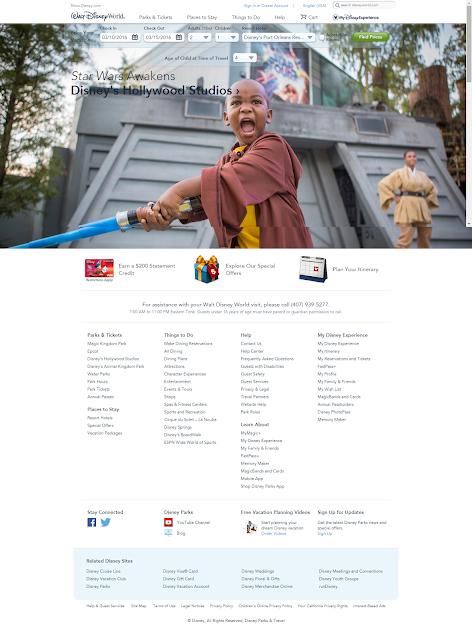







Comments
Post a Comment